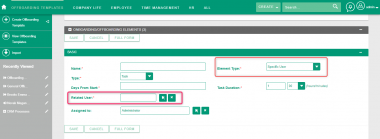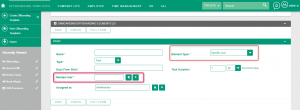Difference between revisions of "Feature:Initialization of the Related User field"
From MintHCM Wiki
(Created page with "{{Feature-infobox |Feature-title=Initialization of the Related User field |Feature-type=Miscellaneous |Feature-initiating-fields=Field:kind of element@OnboardingOffboardingEle...") |
|||
| Line 5: | Line 5: | ||
|Feature-affected-fields=Field:user name@OnboardingOffboardingElements | |Feature-affected-fields=Field:user name@OnboardingOffboardingElements | ||
|Feature-affected-modules=Module:OnboardingOffboardingElements | |Feature-affected-modules=Module:OnboardingOffboardingElements | ||
| + | |Related Screens=File:MintHCM-Onboarding Offboarding Elements-Create View-Related User.png | ||
}} | }} | ||
Selecting '''Specific User''' from the list in the '''Element Type field''' causes the Related User field to appear, in which you should select the user performing the task, training or in the case of offboarding will perform an exit interview. | Selecting '''Specific User''' from the list in the '''Element Type field''' causes the Related User field to appear, in which you should select the user performing the task, training or in the case of offboarding will perform an exit interview. | ||
{{Feature-links}} | {{Feature-links}} | ||
{{DevNotes}} | {{DevNotes}} | ||
Latest revision as of 10:42, 4 June 2020
| Initialization of the Related User field | |
|---|---|
| Title | Initialization of the Related User field |
| Type | Miscellaneous |
| Initiating Actions | |
| Initiating Fields | Element Type |
| Initiating Modules | |
| Affected Actions | |
| Affected Fields | Related User |
| Affected Modules | |
| Affected Field Types | |
Short Description
Selecting Specific User from the list in the Element Type field causes the Related User field to appear, in which you should select the user performing the task, training or in the case of offboarding will perform an exit interview.