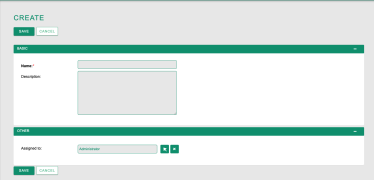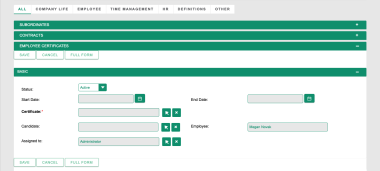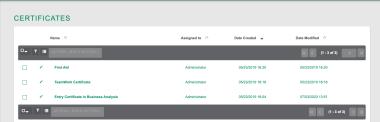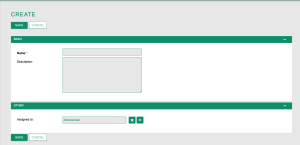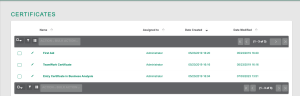Certificates
| Certificates | |
|---|---|
| Name: | Certificates |
| Tech Name: | Certificates |
| Class Name: | Certificates |
| Type: | Standard |
| Template: | Employee_related, Security_groups, Assignable, Basic |
| Custom Module: | No |
| Auditable: | Yes |
| Importable: | No |
| Reportable: | Yes |
| Hide module on Main Page: | No |
Contents
Short Description
Certificates are a simple dictionary module in which we create a database of certificates for use in the employee module.
Business Description
Overview
The module is used to quickly enter a list of certificates, which can then be used for employees to have a broader view of their acquired skills. The module consists of only three fields: Name, Description, and User who created the record. Each of the entered certificates can be used multiple times for different employees, where it is already displayed in the employee's certificate subpanel.
A newly entered certificate is not yet associated with any employee. To establish such a relationship, you need to go to the selected employee and choose the subpanel named "Employee Certificates". In the subpanel, click "Create" to open a view for quickly creating a relationship between the certificate and the employee.
Fields
Employee Certificates include additional fields that help better describe the employee's acquired skills:
| Status | A drop-down field to determine whether the certificate is active or not. It contains two values: Active and Inactive. | |
| Start Date | The date from which the certificate is valid. | |
| End Date | Some certificates are issued for a limited time. In this field, we can enter the expiration date of the certificate. | |
| Certificate | A relationship to the Certificates module from which we select the previously created certificate. | |
| Candidate | A relationship to the candidate we want to associate with this certificate. | |
| Employee | A relational field to the employee. When creating a record from the subpanel under the employee, this field is automatically populated and cannot be edited. | |
| Assigned to | A relationship to the user to whom this record is assigned. The user logged in at the time is automatically assigned. | |
| Description | Only in the full version of the form. A descriptive field that allows adding details about the specific certificate. |
Note: Fields marked with an asterisk are required. Saving the record without providing input to them beforehand won't be possible.
Custom Actions
Processes
Related Processes
Related Process Steps
Related Features
Affected by
Initiating
Related Integrations
Structure
Fields
| Name | Type | Required | Validations | Visible | Editable |
|---|---|---|---|---|---|
| Assigned to | relate | No | Yes | Yes | |
| Candidate | relate | No | Yes | Yes | |
| Created by | relate | No | Yes | No | |
| Date Created | datetime | No | Yes | No | |
| Date Modified | datetime | No | Yes | No | |
| Description | text | No | Yes | Yes | |
| Employee | relate | No | Yes | Yes | |
| Employee ID | relate | No | Yes | Yes | |
| End Date | date | No | Yes | Yes | |
| Modified by Name | relate | No | Yes | No | |
| Name | name | Yes | Yes | Yes | |
| Start Date | date | No | Yes | Yes | |
| Status | enum | No | Yes | Yes |
Relationships
| Laft | Type | Right | Short Description | Relationship |
|---|---|---|---|---|
| Candidates | one-to-many | Certificates | One Candidate record can have many related Certificates records, but a specific Certificates record can be related to only one Candidate record. | Relationship: Candidates - Certificates |
| Employees | one-to-many | Certificates | One Employees record can have many related Certificates records, but a specific Certificates record can be related to only one Employees record. | Relationship: Employees - Certificates |
| Users | one-to-many | Certificates | Specific Sugar user can modify many account records, but specific account record last modification was performed by specific user. | Relationship: Users - Certificates |
| Users | one-to-many | Certificates | Specific Sugar user can create many account records, but specific account record can be created by only one user. | Relationship: Users - Certificates |
| Users | one-to-many | Certificates | Specific Sugar user can be assigned to many account records, but specific account record can only have one user assigned. | Relationship: Users - Certificates |