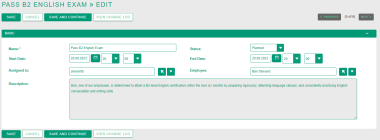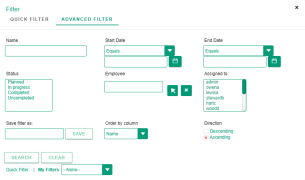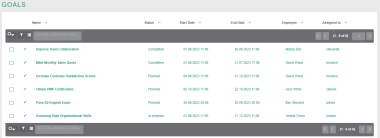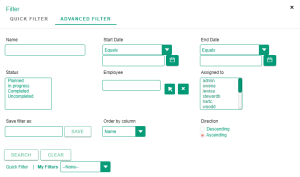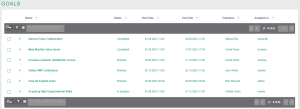Goals
| Goals | |
|---|---|
| Name: | Goals |
| Tech Name: | Goals |
| Class Name: | Goals |
| Type: | Standard |
| Template: | Security_groups, Employee_related, Assignable, Basic |
| Custom Module: | No |
| Auditable: | Yes |
| Importable: | No |
| Reportable: | Yes |
| Hide module on Main Page: | No |
Contents
Short Description
The Goals module in MintHCM is a tool for setting and tracking objectives in recruitment and employee management. It enables to define and monitor various targets, such as recruitment quotas, employee retention rates, and revenue goals.
Business Description
Overview
The Goals module in MintHCM, is a helpful tool for managing and tracking both project-based and individual objectives, such as certificates and confirmation of acquired skills. This module serves as a platform for defining, monitoring, and evaluating professional targets.
For instance, it allows to set performance benchmarks, assess employee progress, and recognize outstanding achievements. Managers can use it to assign specific project-related goals, track their progress, and ensure tasks are completed on time and within scope. Meanwhile, individual goals, like language certifications, can be linked to employee profiles, facilitating career development and growth.
By linking seamlessly with the Employees and Appraisal Items modules, it facilitates a view of employee development, streamlining HR processes, enhancing communication, and fostering a culture of accountability and motivation. It aids in conducting performance appraisals and aligning them with the defined goals, creating a view of employee performance.
Fields
The Goals module is comprised of multiple fields, each meticulously crafted with a distinct purpose in mind, serving to capture and organize essential Goals-related information. Here is a detailed explanation of each field:
| Name | The "Name" field is used to provide a concise and distinctive title for the goal. It serves as a quick reference point for identifying the specific objective or target. | |
| Status | The "Status" field is crucial for tracking the progress of the goal. It typically includes statuses like "Not Started," "In Progress," or "Completed," providing real-time information on the goal's current state. | |
| Start Date | The "Start Date" field marks the date when the goal officially begins. It sets the point in time from which progress and achievement are tracked, helping to establish a clear timeline for the goal. | |
| End Date | The "End Date" field designates the deadline for the goal. It specifies the date by which the goal should be accomplished, ensuring that it remains time-bound and can be effectively managed. | |
| Employee | The "Employee" field is used to link the goal to the relevant employee's profile within the system. This connection allows for seamless tracking of personal and career development objectives. | |
| Assigned to | This field specifies who is responsible for working towards and achieving the goal. It might indicate an individual employee, a team, or a department, ensuring accountability. | |
| Description | The "Description" field provides a more comprehensive explanation of the goal. It can include additional context, details, and relevant information about the goal, helping users understand its significance and purpose. |
Note: Fields marked with an asterisk are required. Saving the record without providing input to them beforehand won't be possible.
Relations
The Goals module establishes relationships with several other modules within the system, allowing for seamless integration and efficient management of the recruitment process. These related modules include:
The Goals module in MintHCM is closely connected with both the Employees and Appraisal Items modules, forming a seamless relationship that enhances HR management.
The link to the Employees module allows for the association of individual employees with their respective goals, streamlining the tracking of personal and professional development objectives. This relationship ensures that goals are tailored to each employee's growth and align with their career path.
The connection to the Appraisal Items module enables assessment of employee performance. Goals can be aligned with appraisal criteria, providing a structured framework for performance evaluations. This integration promotes a well-rounded approach to talent management, fostering a culture of accountability and achievement within the organization.
Role in the Hiring Process
The Goals module plays a helpful role in the hiring process by helping organizations set clear objectives and benchmarks for both the recruiters and candidates. When it comes to the recruiters, it assists in defining specific hiring goals, such as the number of positions to be filled, the quality of candidates to be sourced, and the hiring timeline. These goals ensure that the hiring process remains on track and that key milestones are met.
For candidates, the module allows for the establishment of recruitment goals that align with their qualifications and career aspirations. This alignment helps candidates understand the expectations and requirements of the position they are applying for and ensures a more effective recruitment process.
The module's role extends to tracking the progress of these goals, providing real-time insights into how the hiring process is unfolding. It can also generate reports and performance metrics, aiding in data-driven decision-making and process optimization. Overall, the Goals module significantly contributes to a more organized, transparent, and efficient hiring process, ultimately leading to the acquisition of top talent and successful recruitment outcomes.
Custom Actions
Processes
Related Processes
| Process | Short Description |
|---|---|
| Competencies and Skills | Management of employees' competences and skills |
Related Process Steps
Related Features
Affected by
Initiating
Related Integrations
Structure
Fields
| Name | Type | Required | Validations | Visible | Editable |
|---|---|---|---|---|---|
| Assigned to | relate | No | Yes | Yes | |
| Created By | relate | No | Yes | No | |
| Date Created | datetime | No | Yes | No | |
| Date Modified | datetime | No | Yes | No | |
| Description | text | No | Yes | Yes | |
| Employee | relate | No | Yes | Yes | |
| Employee ID | relate | No | Yes | Yes | |
| End Date | datetimecombo | No | Yes | Yes | |
| Modified By Name | relate | No | Yes | No | |
| Name | name | Yes | Yes | Yes | |
| Start Date | datetimecombo | No | Yes | Yes | |
| Status | enum | No | Yes | Yes |
Relationships
| Laft | Type | Right | Short Description | Relationship |
|---|---|---|---|---|
| Employees | one-to-many | Goals | One Employees record can have many related Goals records, but a specific Goals record can be related to only one Employees record. | Relationship: Employees - Goals |
| Goals | one-to-many | Appraisal Items | Flex relate used in Goals | Relationship: Goals - AppraisalItems |
| Users | one-to-many | Goals | Specific Sugar user can modify many account records, but specific account record last modification was performed by specific user. | Relationship: Users - Goals |
| Users | one-to-many | Goals | Specific Sugar user can create many account records, but specific account record can be created by only one user. | Relationship: Users - Goals |
| Users | one-to-many | Goals | Specific Sugar user can be assigned to many account records, but specific account record can only have one user assigned. | Relationship: Users - Goals |