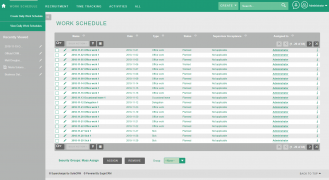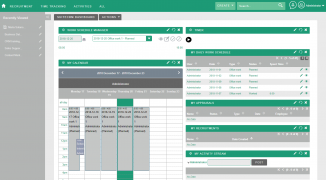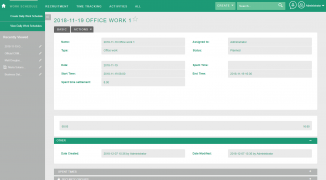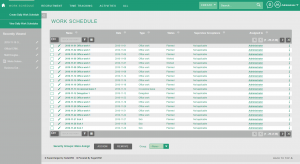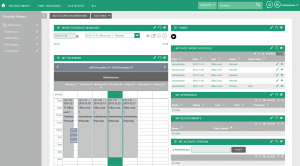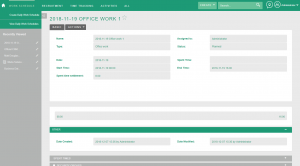Work Schedule
| Work Schedule | |
|---|---|
| Name: | Work Schedule |
| Tech Name: | WorkSchedules |
| Class Name: | WorkSchedules |
| Type: | Standard |
| Template: | Security_groups, Assignable, Basic |
| Custom Module: | No |
| Auditable: | Yes |
| Importable: | No |
| Reportable: | Yes |
| Hide module on Main Page: | No |
Contents
Short Description
The Work Schedule module in Mint HCM enables the management of employees' work hours within a company. It allows users to create, manage, and monitor work schedules, as well as generate time-related reports.
Overview
This module allows users to create work schedules that take into account various types of absences, such as office work, remote work, vacation, sick leave, and many others. Schedules can be created for different periods, such as a week, a month, or a year, using the repeat function. During schedule creation, users can include days off, vacation days, and adjust working hours to match the company's needs.
Standard Fields in the Work Schedule Module:
| Name | Automatically generated based on the work schedule date, work type, and sequence number. Multiple work schedules can exist on the same day. | |
| Type | A single-choice list that allows specifying the exact type of work schedule. | |
| Assigned to | A field that allows assigning a user to the work schedule. | |
| Status | - A field that determines the work schedule's status. Approved work schedules cannot be edited. | |
| Date | A field specifying the date of the work schedule. | |
| Start Time | The start time of the work schedule. After specifying the start time, the end time is automatically set 8 hours later. Of course, this can be edited to accommodate shorter work hours. | |
| End Time | The end time of the work schedule. | |
| Spent Time Settelments | Automatically calculates the work time based on the start and end times. | |
| Date Created | The time when the record was created. | |
| Date Modified | The date when the record was last modified. |
More Information
Additionally, the detailed record view includes a progress bar that tracks worked hours. The work schedule can only be approved once the entire progress bar is filled with worked hours. Administrators and supervisors can manage employees' work schedules, including editing, deleting, and viewing existing schedules, as well as assigning schedules to specific employees. After creating or editing a work schedule, supervisors can approve it in the system, formalizing its acceptance by the relevant personnel in the company. The Work Schedule module allows for the generation of reports related to employees' work hours. These reports can include information about working hours, days off, vacations, and other time-related details. The Work Schedule module is integrated with other Mint HCM modules, such as Working Months, Non-working Days, Calendar, and more. This integration ensures the coordination of various aspects of personnel management within a single system.
Custom Actions
| Action | Type | Short Description |
|---|---|---|
| Accept Work Plan | DetailView Button | The button allows specific users to accept selected Work Schedules |
| Submit | DetailView Button | Submit button allows user to close a Work Schedule |
| Undo Acceptance | EditView Button | The button enables specific users to withdraw acceptance of selected Work Schedules |
Processes
Related Processes
| Process | Short Description |
|---|---|
| Calendar | It is a functionality that allows the user to manage and track time in terms of meetings, working times, calls, holidays. |
| Leave Management | Managing employee absences in the office |
| Time Management | The process of planning the time spent on various activities, which aims to increase the efficiency of the time used |
| Travel and Expences | Meeting clients is crucial for building fruitful business relationship. Attending fairs can help to obtain valuable contacts. Sending employees to conferences and meet-ups develops company's human capital. All travel-related activities management is available in MintHCM. |
Related Process Steps
| Process | Step Title | Short Description |
|---|---|---|
| Travel and Expences | Travel | Include your delegation in work schedule |
| Travel and Expences | Report the trip | Reckoning delegations |
Related Features
Affected by
Initiating
Related Integrations
Structure
Fields
| Name | Type | Required | Validations | Visible | Editable |
|---|---|---|---|---|---|
| Assigned to | relate | No | Yes | Yes | |
| Comments | varchar | No | Yes | Yes | |
| Created by | relate | No | Yes | No | |
| Cycles Count | int | No | Yes | Yes | |
| Date | date | No | Yes | Yes | |
| Date Created | datetime | No | Yes | No | |
| Date Modified | datetime | No | Yes | No | |
| Delegation | relate | No | Yes | Yes | |
| Delegation Duration (h) | float | Yes | Yes | Yes | |
| Description | text | No | Yes | Yes | |
| Duration Hours | int | Yes | Yes | Yes | |
| Duration Minutes | int | No | Yes | Yes | |
| End Time | datetimecombo | Yes | Yes | Yes | |
| LBL_TIME_TRACKING_PANE | varchar | No | Yes | Yes | |
| Modified by Name | relate | No | Yes | No | |
| Name | name | Yes | Yes | Yes | |
| Ord | int | No | Yes | Yes | |
| Per | int | No | Yes | Yes | |
| Periodicity | varchar | No | Yes | Yes | |
| Repeat | enum | No | Yes | Yes | |
| Repeat to | date | No | Yes | Yes | |
| Spent Time | float | No | Yes | Yes | |
| Spent Time Settlement | float | No | Yes | Yes | |
| Start Time | datetimecombo | Yes | Yes | Yes | |
| Status | enum | No | Yes | Yes | |
| Supervisor Acceptance | enum | No | Yes | Yes | |
| Type | enum | No | Yes | Yes | |
| Type of Compassionate Leave | enum | Yes | Yes | Yes | |
| in | varchar | No | Yes | Yes |
Relationships
| Laft | Type | Right | Short Description | Relationship |
|---|---|---|---|---|
| Delegations | one-to-many | Work Schedule | One Delegations record can have many related Work Schedule records, but a specific Work Schedule record can be related to only one Delegations record. | Relationship: Delegations - WorkSchedules |
| Users | one-to-many | Work Schedule | Specific Sugar user can modify many account records, but specific account record last modification was performed by specific user. | Relationship: Users - WorkSchedules |
| Users | one-to-many | Work Schedule | Specific Sugar user can create many account records, but specific account record can be created by only one user. | Relationship: Users - WorkSchedules |
| Users | one-to-many | Work Schedule | Specific Sugar user can be assigned to many account records, but specific account record can only have one user assigned. | Relationship: Users - WorkSchedules |