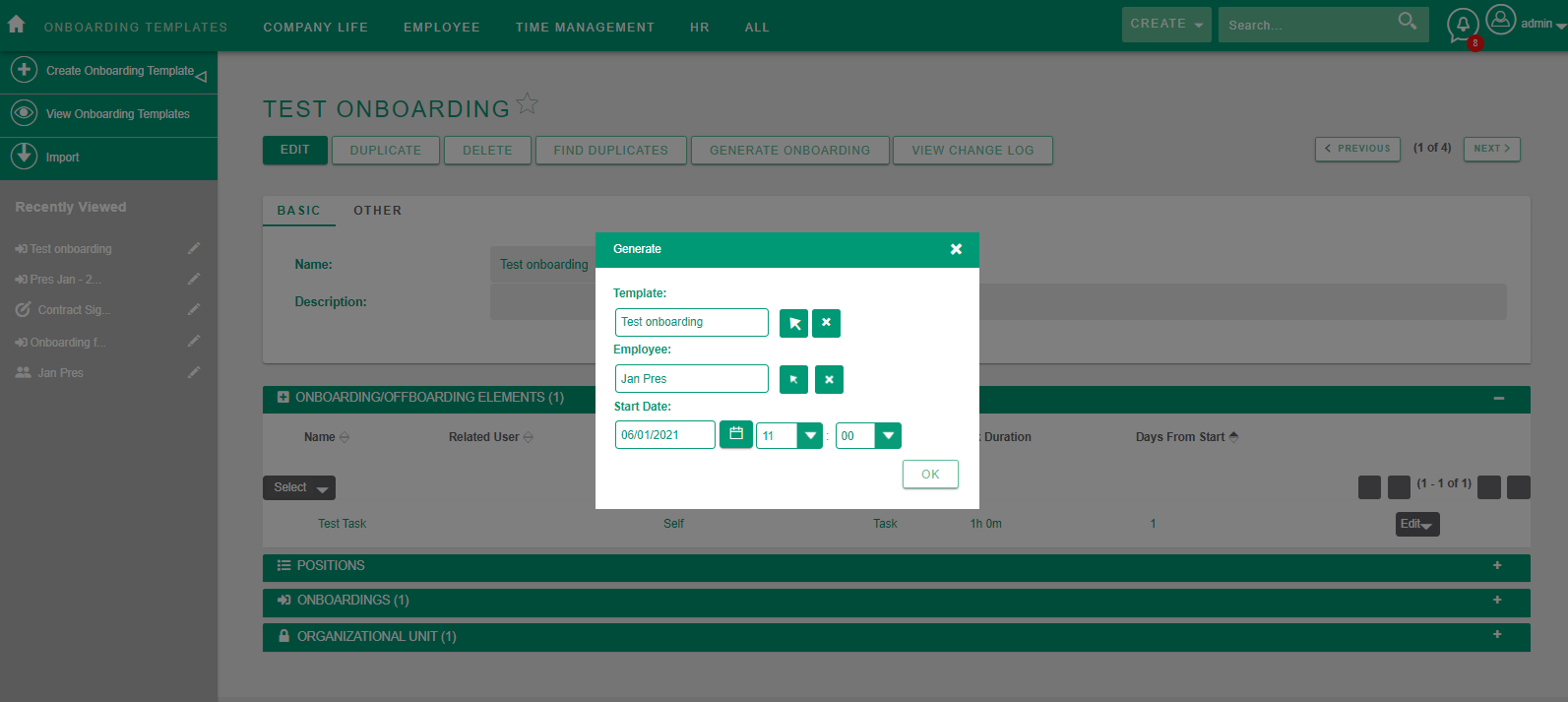Difference between revisions of "Process:Generating onboarding"
From MintHCM Wiki
| Line 9: | Line 9: | ||
}} | }} | ||
=={{int:ev-description}}== | =={{int:ev-description}}== | ||
| − | The next step is to generate the onboarding. Clicking the GENERATE ONBOARDING button opens a new window. After filling in all the fields and clicking the OK button, the onboarding is generated | + | The next step is to generate the onboarding. Clicking the GENERATE ONBOARDING button opens a new window. After filling in all the fields and clicking the OK button, the onboarding is generated. |
{{Process-step-links}} | {{Process-step-links}} | ||
Revision as of 09:55, 4 June 2021
Short Description
Generating onboarding for a new employee.
Description
The next step is to generate the onboarding. Clicking the GENERATE ONBOARDING button opens a new window. After filling in all the fields and clicking the OK button, the onboarding is generated.