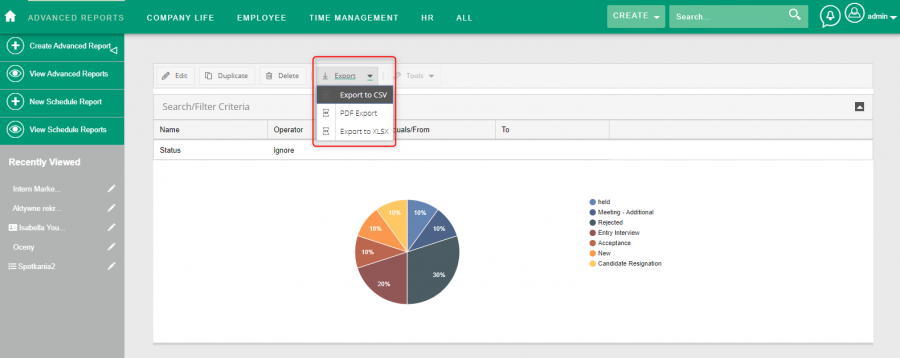Integration Options
Short Description
Integration options including export to Excel, PDF, publishing as dashlets or drilldown capabilities
Description
Tool for creating advanced reports has multiple integration options including export to Excel, PDF, publishing as dashlets or drilldown capabilities.
To export the report to a pdf, csv or xlsx file, you must enable the appropriate options in the report edit view.
To do this, you need to click the Integrate button, and then select the appropriate bulb symbol next to the selected plugin.
Additionally, by clicking on PDF Export you can choose additional options related to exporting the report to a pdf file.
Changes should be saved.
After enabling these options, you can now generate the file you are interested in using the Export button in the report record view.