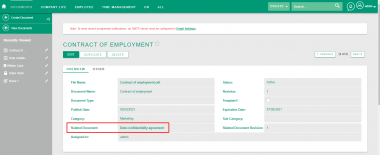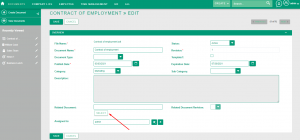Difference between revisions of "Action:Documents - Linking two documents"
From MintHCM Wiki
(Created page with "{{Action-infobox |Action-name=Linking two documents |Action-type=EditView Button |Action-module=Documents |Short Description=This action allows to link one document to another...") |
|||
| (8 intermediate revisions by the same user not shown) | |||
| Line 3: | Line 3: | ||
|Action-type=EditView Button | |Action-type=EditView Button | ||
|Action-module=Documents | |Action-module=Documents | ||
| + | |Related Screens=File:MintHCM - Documents - Select button.png,File:MintHCM - Documents - Related Document field.png | ||
|Short Description=This action allows to link one document to another. | |Short Description=This action allows to link one document to another. | ||
}} | }} | ||
| − | In the Edit view, under the | + | In the Edit view, under the Related Document field, there is the "Select" button. <br> |
| + | After clicking, a pop-up appears, from which it is possible to select the document to be associated. <br> | ||
| + | The selected document appears in the Related Document field. | ||
{{Action-links}} | {{Action-links}} | ||
{{DevNotes}} | {{DevNotes}} | ||
Latest revision as of 16:25, 3 March 2021
| Documents - Linking two documents | |
|---|---|
| Name | Linking two documents |
| Type | EditView Button |
| Module | Documents |
Contents
[hide]Short Description
This action allows to link one document to another.
In the Edit view, under the Related Document field, there is the "Select" button.
After clicking, a pop-up appears, from which it is possible to select the document to be associated.
The selected document appears in the Related Document field.
Features
Affected by