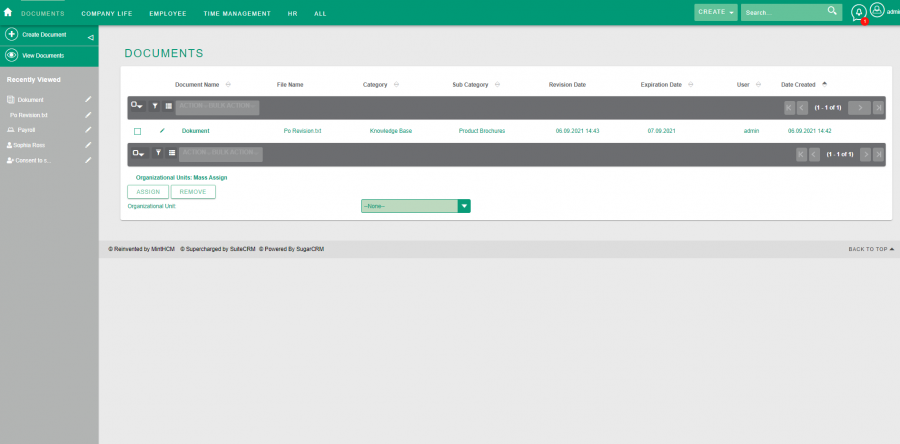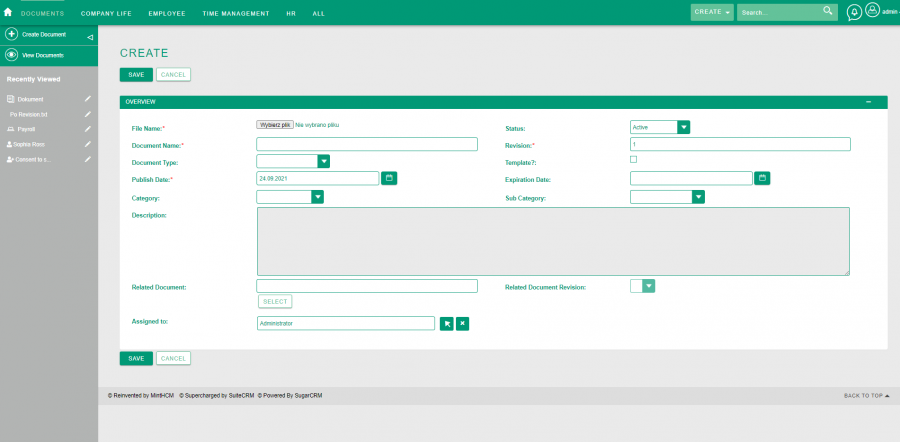Difference between revisions of "Process:Create new Document"
From MintHCM Wiki
| Line 11: | Line 11: | ||
After clicking the button, the document creation form appears in which the following fields are visible: | After clicking the button, the document creation form appears in which the following fields are visible: | ||
| + | * '''File''' - it is a field in which a file with the document which the created record relates to is added | ||
| + | * '''Document Name''' - the field where we enter the name of the record with the document sent | ||
| + | * '''Document Type''' - it is a list field in which we choose the type of sent document, the following values are available for selection: EULA, License Agreement | ||
| + | , Mail Merge, NDA | ||
| + | * '''Publish Date''' - a field where the user can specify the publication date of the document | ||
| + | * '''Category''' - the field in which the user selects the category to which the sent document belongs to choose from is: Marketing, Knowledge Base, Sales | ||
| + | * '''Description'''' - a field where additional information about the document is entered | ||
| + | * '''Related Document''' - relational field where you can associate the currently created record with another record from this module | ||
| + | * '''Assigned to''' - relational field in which the creator enters with what user the record should be associated with | ||
| + | * '''Status''' - | ||
[[File:MintHCM - Documents - Create view.png|900px|thumb|center|Documents - Create view]] | [[File:MintHCM - Documents - Create view.png|900px|thumb|center|Documents - Create view]] | ||
{{Process-links}} | {{Process-links}} | ||
Revision as of 15:57, 27 September 2021
| Create new Document |
|---|
Short Description
Process of creating a new document in the documents module.
Adding a new document in the module begins when the user goes to the Documents module and clicks the Create Document button.
After clicking the button, the document creation form appears in which the following fields are visible:
- File - it is a field in which a file with the document which the created record relates to is added
- Document Name - the field where we enter the name of the record with the document sent
- Document Type - it is a list field in which we choose the type of sent document, the following values are available for selection: EULA, License Agreement
, Mail Merge, NDA
- Publish Date - a field where the user can specify the publication date of the document
- Category - the field in which the user selects the category to which the sent document belongs to choose from is: Marketing, Knowledge Base, Sales
- Description' - a field where additional information about the document is entered
- Related Document - relational field where you can associate the currently created record with another record from this module
- Assigned to - relational field in which the creator enters with what user the record should be associated with
- Status -