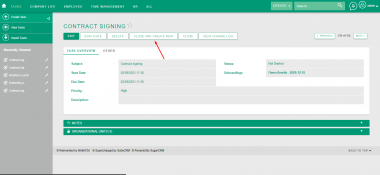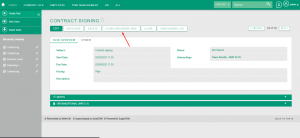Difference between revisions of "Action:Tasks - Close and create new"
From MintHCM Wiki
(Created page with "{{Action-infobox |Action-name=Close and create new |Action-type=EditView Button |Action-module=Tasks }} {{Action-links}} {{DevNotes}}") |
|||
| (One intermediate revision by the same user not shown) | |||
| Line 1: | Line 1: | ||
{{Action-infobox | {{Action-infobox | ||
|Action-name=Close and create new | |Action-name=Close and create new | ||
| − | |Action-type= | + | |Action-type=DetailView Button |
|Action-module=Tasks | |Action-module=Tasks | ||
| + | |Related Screens=File:MIntHCM - Tasks - Close and create new button.png | ||
| + | |Short Description=The button allows users to close and create new Task | ||
}} | }} | ||
| + | The button is displayed in a detail view, only for [[Module:Tasks|Tasks]] with status: In Progress; Not Started; Pending Input. | ||
| + | After clicking the button, the task is closed and we go to the new tasks edit view. We can save a new Task with the same data or make changes. | ||
{{Action-links}} | {{Action-links}} | ||
{{DevNotes}} | {{DevNotes}} | ||
Latest revision as of 13:59, 8 February 2021
| Tasks - Close and create new | |
|---|---|
| Name | Close and create new |
| Type | DetailView Button |
| Module | Tasks |
Contents
Short Description
The button allows users to close and create new Task
The button is displayed in a detail view, only for Tasks with status: In Progress; Not Started; Pending Input.
After clicking the button, the task is closed and we go to the new tasks edit view. We can save a new Task with the same data or make changes.
Features
Affected by