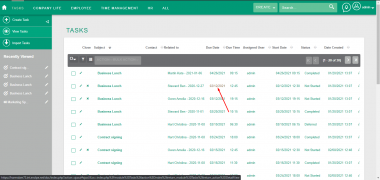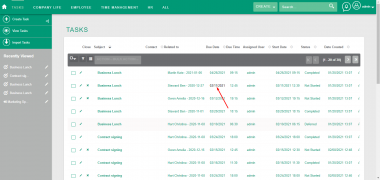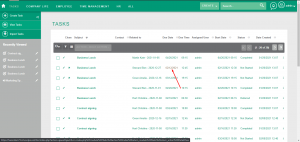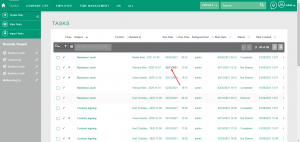Difference between revisions of "Feature:Feature:Tasks - due date - color selection on the list view"
From MintHCM Wiki
| Line 8: | Line 8: | ||
|Feature-affected-modules=Tasks | |Feature-affected-modules=Tasks | ||
|Related Screens=File:MintHCM - Tasks - due date 1.png,File:MintHCM - Tasks - due date 2.png | |Related Screens=File:MintHCM - Tasks - due date 1.png,File:MintHCM - Tasks - due date 2.png | ||
| − | |Short Description=Tasks due_date changes color if exceeded | + | |Short Description=Tasks due_date changes color if exceeded (View list) |
}} | }} | ||
When planning a meeting, we add a start date and due date. | When planning a meeting, we add a start date and due date. | ||
Revision as of 15:24, 1 March 2021
| Feature:Tasks - due date - color selection on the list view | |
|---|---|
| Title | Feature:Tasks - due date - color selection on the list view |
| Type | Automation |
| Automation Type | Background Process |
| Initiating Actions | |
| Initiating Fields | Due Date |
| Initiating Modules | Tasks |
| Affected Actions | |
| Affected Fields | Due Date |
| Affected Modules | Tasks |
| Affected Field Types | |
Short Description
Tasks due_date changes color if exceeded (View list)
When planning a meeting, we add a start date and due date.
When the task is in status: Not started, In progress, Pending input, and the due date is today (before the start time), then the font color in the list view will change to brown.
When the task is in status: Not started, In progress, Pending input, and the due date has been exceeded, then the font color in the list view will change to black.