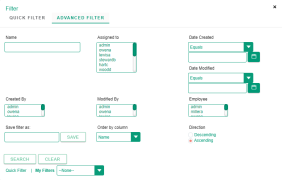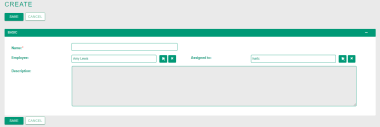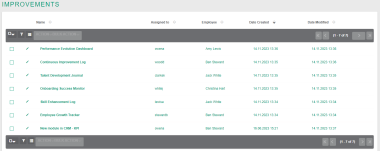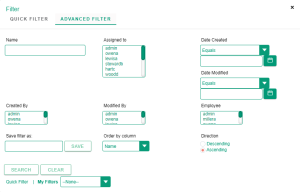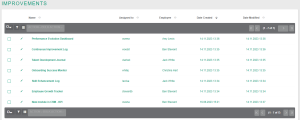Difference between revisions of "Module:Improvements"
(Created page with "{{Module-infobox |Module-name=Improvements |Module-tech-name=Improvements |Module-class=Improvements |Module-type=Standard |Module-template=security_groups,assignable,basic |M...") |
|||
| Line 10: | Line 10: | ||
|Module-reportable=Yes | |Module-reportable=Yes | ||
|Module-hidden=No | |Module-hidden=No | ||
| − | |Short Description= | + | |Related Screens=File:MintHCM - Improvements - detailView.png, File:MintHCM - Improvements - createView.png, File:MintHCM - Improvements - listView.png, File:MintHCM - Improvements - Filters.png |
| + | |Short Description=The Improvements module is designed to enhance organizational processes and employee performance. This module focuses on optimizing workflows and fostering professional growth within the company. | ||
}} | }} | ||
=={{int:ev-business_description}}== | =={{int:ev-business_description}}== | ||
| + | ==== Overview ==== | ||
| − | + | The Improvements module in the MintHCM system is like a helpful guide for making things better at work. It's all about helping both the company and its employees do well. This module is designed to make work smoother, set clear goals, and encourage everyone to get better at what they do. | |
| + | This tool is not just for managers; it's for everyone in the company. It makes it easy to figure out how well people are doing, set goals, and learn new things. With simple forms and clear goals, it makes work reviews quicker and more helpful. Plus, it lets everyone see how they're doing and gives them advice on how to do even better. In short, the Improvements module is like a friendly coach for the whole team, making work better and helping everyone grow. | ||
| + | |||
| + | ==== Fields ==== | ||
| + | |||
| + | The Improvements module is comprised of multiple fields, each meticulously crafted with a distinct purpose in mind, serving to capture and organize essential improvements-related information. Here is a detailed explanation of each field: | ||
| + | |||
| + | {| | ||
| + | |- | ||
| + | | width=17% align=right valign=top style="padding-right: 10px; padding-bottom: 7px;" | '''Name''' || || The concise title or description of the improvement. | ||
| + | |- | ||
| + | | width=17% align=right valign=top style="padding-right: 10px; padding-bottom: 7px;" | '''Employee''' || || The Employee related with the improvement record. | ||
| + | |- | ||
| + | | align=right valign=top style="padding-right: 10px; padding-bottom: 7px;" | '''Description''' || || The detailed content outlining the specific tasks and obligations associated with the improvement. | ||
| + | |- | ||
| + | | align=right valign=top style="padding-right: 10px; padding-bottom: 7px;" | '''Assigned User''' || || The user designated to manage or handle the assigned improvement. | ||
| + | |- | ||
| + | | align=right valign=top style="padding-right: 10px; padding-bottom: 7px;" | '''Date Created''' || || The date and time when the improvement was initially created. | ||
| + | |- | ||
| + | | align=right valign=top style="padding-right: 10px; padding-bottom: 7px;" | '''Date Modified''' || || The date and time when the improvement was last edited or modified. | ||
| + | |} | ||
| + | |||
| + | '''Note:''' Fields marked with an asterisk are required. Saving the record without providing input to them beforehand won't be possible. | ||
| + | |||
| + | ==== Relations ==== | ||
| + | |||
| + | The 'Improvements' module is intricately connected with several key modules, amplifying its utility across various aspects of organizational management. These related modules include: | ||
| + | |||
| + | * [[Module:Employees|Employees]] | ||
| + | * [[Module:Conclusions|Conclusions]] | ||
| + | |||
| + | The Improvements module works hand in hand with the Employees and Conclusions modules, creating a seamless workflow within the MintHCM system. By integrating with the Employees module, it taps into essential data about individual performance, allowing for personalized improvement plans. This connection ensures that improvement initiatives are closely aligned with the unique strengths and development areas of each employee. | ||
| + | |||
| + | Additionally, the Improvements module enhances the functionality of the Conclusions module by providing actionable insights and performance metrics. As employees progress through improvement plans, the Conclusions module captures valuable data on achievements and areas for further growth. This collaborative approach ensures that the entire process, from setting goals in the Improvements module to drawing meaningful conclusions in the Conclusions module, is a cohesive and beneficial journey for both employees and managers. | ||
| + | |||
| + | In essence, these modules work together to create a holistic approach to employee development and performance evaluation within the HCM system. The Employees module serves as the foundation, the Improvements module guides growth, and the Conclusions module captures the outcomes, resulting in a well-rounded and effective system for managing and enhancing workforce capabilities. | ||
| + | |||
| + | ==== Role in the Hiring Process ==== | ||
| + | |||
| + | The Improvements module plays a helpful role in hiring by giving insights into how good potential employees are and what they might need to get better at. It helps recruiters and hiring managers figure out what skills candidates have and where they could improve. This way, hiring is not just about filling positions, but also about getting new hires on board with the company's plans for improvement. | ||
| + | |||
| + | Once candidates become employees, the Improvements module keeps working, making sure new hires fit into the ongoing improvement plans. This makes the process of joining the company smooth, as employees are not just welcomed but are also part of the company's culture of always getting better. | ||
{{Module-links}} | {{Module-links}} | ||
| − | + | {{technical-description}} | |
{{DevNotes}} | {{DevNotes}} | ||
Revision as of 12:42, 14 November 2023
| Improvements | |
|---|---|
| Name: | Improvements |
| Tech Name: | Improvements |
| Class Name: | Improvements |
| Type: | Standard |
| Template: | Security_groups, Assignable, Basic |
| Custom Module: | No |
| Auditable: | Yes |
| Importable: | No |
| Reportable: | Yes |
| Hide module on Main Page: | No |
Contents
Short Description
The Improvements module is designed to enhance organizational processes and employee performance. This module focuses on optimizing workflows and fostering professional growth within the company.
Business Description
Overview
The Improvements module in the MintHCM system is like a helpful guide for making things better at work. It's all about helping both the company and its employees do well. This module is designed to make work smoother, set clear goals, and encourage everyone to get better at what they do.
This tool is not just for managers; it's for everyone in the company. It makes it easy to figure out how well people are doing, set goals, and learn new things. With simple forms and clear goals, it makes work reviews quicker and more helpful. Plus, it lets everyone see how they're doing and gives them advice on how to do even better. In short, the Improvements module is like a friendly coach for the whole team, making work better and helping everyone grow.
Fields
The Improvements module is comprised of multiple fields, each meticulously crafted with a distinct purpose in mind, serving to capture and organize essential improvements-related information. Here is a detailed explanation of each field:
| Name | The concise title or description of the improvement. | |
| Employee | The Employee related with the improvement record. | |
| Description | The detailed content outlining the specific tasks and obligations associated with the improvement. | |
| Assigned User | The user designated to manage or handle the assigned improvement. | |
| Date Created | The date and time when the improvement was initially created. | |
| Date Modified | The date and time when the improvement was last edited or modified. |
Note: Fields marked with an asterisk are required. Saving the record without providing input to them beforehand won't be possible.
Relations
The 'Improvements' module is intricately connected with several key modules, amplifying its utility across various aspects of organizational management. These related modules include:
The Improvements module works hand in hand with the Employees and Conclusions modules, creating a seamless workflow within the MintHCM system. By integrating with the Employees module, it taps into essential data about individual performance, allowing for personalized improvement plans. This connection ensures that improvement initiatives are closely aligned with the unique strengths and development areas of each employee.
Additionally, the Improvements module enhances the functionality of the Conclusions module by providing actionable insights and performance metrics. As employees progress through improvement plans, the Conclusions module captures valuable data on achievements and areas for further growth. This collaborative approach ensures that the entire process, from setting goals in the Improvements module to drawing meaningful conclusions in the Conclusions module, is a cohesive and beneficial journey for both employees and managers.
In essence, these modules work together to create a holistic approach to employee development and performance evaluation within the HCM system. The Employees module serves as the foundation, the Improvements module guides growth, and the Conclusions module captures the outcomes, resulting in a well-rounded and effective system for managing and enhancing workforce capabilities.
Role in the Hiring Process
The Improvements module plays a helpful role in hiring by giving insights into how good potential employees are and what they might need to get better at. It helps recruiters and hiring managers figure out what skills candidates have and where they could improve. This way, hiring is not just about filling positions, but also about getting new hires on board with the company's plans for improvement.
Once candidates become employees, the Improvements module keeps working, making sure new hires fit into the ongoing improvement plans. This makes the process of joining the company smooth, as employees are not just welcomed but are also part of the company's culture of always getting better.
Custom Actions
Processes
Related Processes
Related Process Steps
Related Features
Affected by
Initiating
Related Integrations
Structure
Fields
| Name | Type | Required | Validations | Visible | Editable |
|---|---|---|---|---|---|
| Assigned to | relate | No | Yes | Yes | |
| Created By | relate | No | Yes | No | |
| Date Created | datetime | No | Yes | No | |
| Date Modified | datetime | No | Yes | No | |
| Description | text | No | Yes | Yes | |
| Modified By Name | relate | No | Yes | No | |
| Name | name | Yes | Yes | Yes |
Relationships
| Laft | Type | Right | Short Description | Relationship |
|---|---|---|---|---|
| Users | one-to-many | Improvements | Specific Sugar user can modify many account records, but specific account record last modification was performed by specific user. | Relationship: Users - Improvements |
| Users | one-to-many | Improvements | Specific Sugar user can create many account records, but specific account record can be created by only one user. | Relationship: Users - Improvements |
| Users | one-to-many | Improvements | Specific Sugar user can be assigned to many account records, but specific account record can only have one user assigned. | Relationship: Users - Improvements |