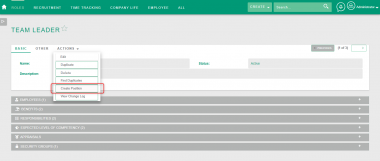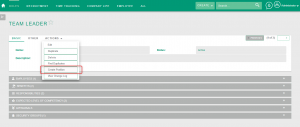Difference between revisions of "Action:EmployeeRoles - Create Position"
From MintHCM Wiki
(Created page with "{{Action-infobox |Action-name=Create Position |Action-type=DetailView Button |Action-module=EmployeeRoles |Short Description=Allows users to transform position from the role }...") |
|||
| Line 3: | Line 3: | ||
|Action-type=DetailView Button | |Action-type=DetailView Button | ||
|Action-module=EmployeeRoles | |Action-module=EmployeeRoles | ||
| + | |Related Screens=File:MintHCM - Roles - Record View - Create Position.png | ||
|Short Description=Allows users to transform position from the role | |Short Description=Allows users to transform position from the role | ||
}} | }} | ||
Latest revision as of 14:49, 28 January 2020
| EmployeeRoles - Create Position | |
|---|---|
| Name | Create Position |
| Type | DetailView Button |
| Module | Roles |
Contents
[hide]Short Description
Allows users to transform position from the role
The Create Position button allows users to transform position record from the role.
The button is visible in the role record view.
All role associations with other modules will be copied to the created position record during transformation.
The role record from which the position was created is not deleted.
There is no way to undo the process. The user can delete the position created from the role using the Delete button in the position record view or through mass update action in the position list view.
Unable to create role from position.
Features
Affected by