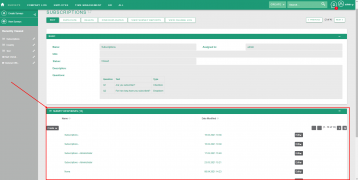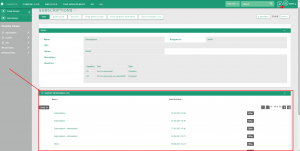Survey Responses
| Survey Responses | |
|---|---|
| Name: | Survey Responses |
| Tech Name: | SurveyResponses |
| Class Name: | SurveyResponses |
| Type: | Standard |
| Template: | Security_groups, Assignable, Basic |
| Custom Module: | No |
| Auditable: | Yes |
| Importable: | No |
| Reportable: | Yes |
| Hide module on Main Page: | No |
Contents
[hide]Short Description
It is a module that is used to count sent responses to the survey.
Business Description
Each submitted answer is saved in the "Survey Responses" sub-panel along with the date of creation and the name of the survey, without the data of the person who answered the questions. To go to the "Survey Respons" module, you need to click on any of the records from the sub-panel. The screen shows the details of the reply sent, such as:
- name of the survey to which it belongs
- date of creation
- modification date
- detailed answers to the survey questions
- description
- campaign
- assigned to
On the left, the user can enter the list of all submitted responses to all surveys by clicking on the "View Survey Responses" button. The list can be filtered as the user wants, for example, to answer only a survey created by him. After clicking on any record from the list, the user is able to see when the record was added and how the questions were answered. Each record in the response list can be edited, for example, change the assigned user or the record name. While on the list of responses, the user has the option to delete records that will not be included in the View Survey Reports.
Processes
Related Processes
| Process | Short Description |
|---|---|
| Create New Survey | Process of creating a new survey. |
Related Features
Structure
Fields
| Name | Type | Required | Validations | Visible | Editable |
|---|---|---|---|---|---|
| Account | relate | No | Yes | Yes | |
| Assigned to | relate | No | Yes | Yes | |
| Campaign | relate | No | Yes | Yes | |
| Contact | relate | No | Yes | Yes | |
| Created by | relate | No | Yes | No | |
| Date Created | datetime | No | Yes | No | |
| Date Modified | datetime | No | Yes | No | |
| Description | text | No | Yes | Yes | |
| Modified by Name | relate | No | Yes | No | |
| Name | name | Yes | Yes | Yes | |
| Question Responses | function | No | Yes | Yes | |
| Survey | relate | No | Yes | Yes |
Relationships
| Laft | Type | Right | Short Description | Relationship |
|---|---|---|---|---|
| Survey Responses | one-to-many | Survey Question Responses | One Survey Responses record can have many related Survey Question Responses records, but a specific Survey Question Responses record can be related to only one Survey Responses record. | Relationship: SurveyResponses - SurveyQuestionResponses |
| Surveys | one-to-many | Survey Responses | One Surveys record can have many related Survey Responses records, but a specific Survey Responses record can be related to only one Surveys record. | Relationship: Surveys - SurveyResponses |
| Users | one-to-many | Survey Responses | Specific Sugar user can modify many account records, but specific account record last modification was performed by specific user. | Relationship: Users - SurveyResponses |
| Users | one-to-many | Survey Responses | Specific Sugar user can create many account records, but specific account record can be created by only one user. | Relationship: Users - SurveyResponses |
| Users | one-to-many | Survey Responses | Specific Sugar user can be assigned to many account records, but specific account record can only have one user assigned. | Relationship: Users - SurveyResponses |