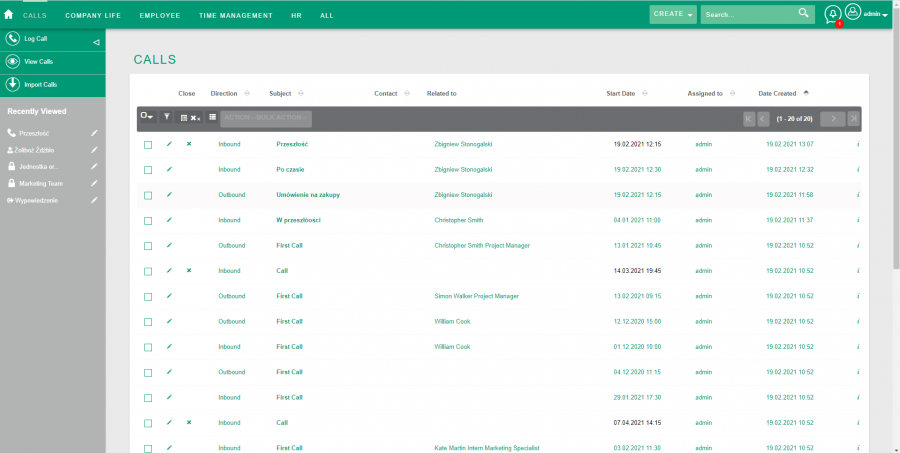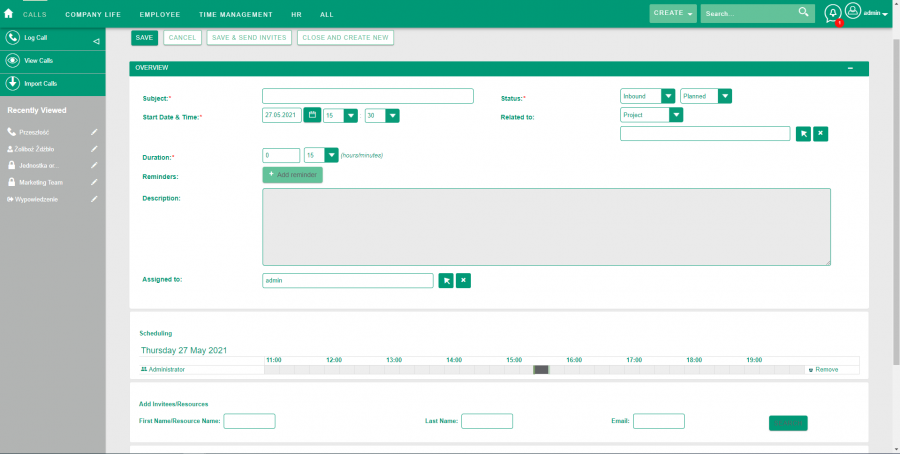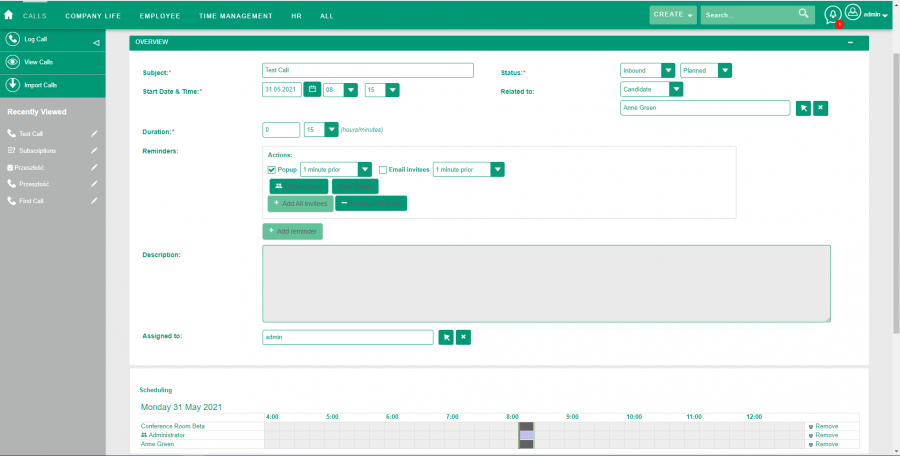Difference between revisions of "Process:Create a new Call"
From MintHCM Wiki
| Line 10: | Line 10: | ||
1. The basic function of the module is the creation of a phone call record. To create Call user must go to module Calls and click button Log call. | 1. The basic function of the module is the creation of a phone call record. To create Call user must go to module Calls and click button Log call. | ||
| + | [[File:Calls-list.view.png|900px|thumb|center|Calls - List view]] | ||
[[File:Calls-Create.new.call.png|900px|thumb|center|Calls - Create new call]] | [[File:Calls-Create.new.call.png|900px|thumb|center|Calls - Create new call]] | ||
| Line 25: | Line 26: | ||
[[File:MintHCM-Calls-call.example.png|900px|thumb|center|Calls - Example of new call]] | [[File:MintHCM-Calls-call.example.png|900px|thumb|center|Calls - Example of new call]] | ||
| − | |||
| − | |||
{{Process-links}} | {{Process-links}} | ||
Revision as of 09:42, 1 June 2021
| Create a new Call |
|---|
Short Description
Process of create and managment new call
Description
The system offers a module where the user can plan phone calls related to records from other modules such as Task, Project Task, Recruitment, Candidate, Candidature, Offboardings, Onboardings. A useful function of the module is adding interested users or candidates to the interview record along with sending an invitation to the interview and setting a reminder about the event.
1. The basic function of the module is the creation of a phone call record. To create Call user must go to module Calls and click button Log call.
Fields in the create Calls view
- Subject - Topic of phone call
- Start Date and Time - date and time when the phone call will take place
- Duration - duration of the phone call
- Reminders - the field in which the user sets the type of call reminder and to whom it is to be addressed
- Description - a field where the user can enter a description for the conversation, e.g. purpose or course of the conversation
- Assigned to - user whom the call is assigned to
- Status - a field in which the user specifies whether the conversation is outgoing or incoming and whether the conversation is planned, took place or did not take place
- Related to - a field where the user can add a chat relationship to another record in another module
- Scheduling - field with all users added to the call, from this field it is possible to delete users
- Add Invitees/Resources - the field in which the user add callers interested in the call and resources, e.g. call room