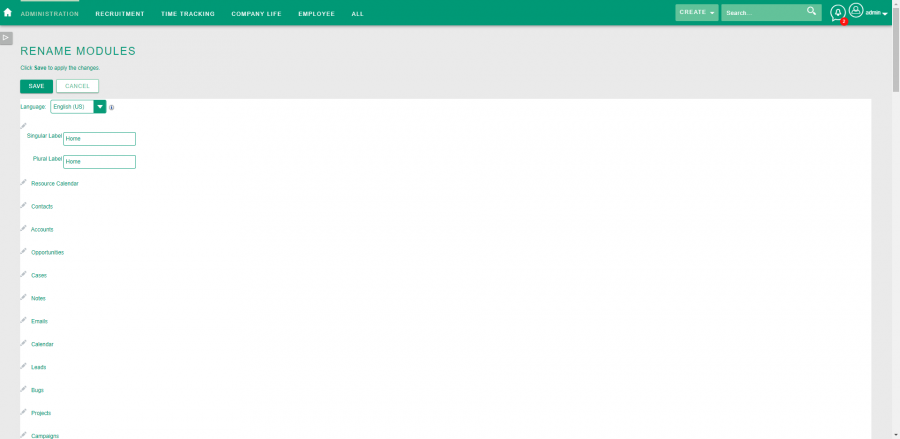Difference between revisions of "Process:Developer Tools"
From MintHCM Wiki
Kurkiewiczk (talk | contribs) (Created page with "{{Process-step-infobox |Title=Developer Tools |Parent Process=Process:Administration Guide |Parent Process Step=Process:System configuration |Sequence Number=1 |Short Descript...") |
Kurkiewiczk (talk | contribs) (→Rename Modules) |
||
| Line 9: | Line 9: | ||
Change the names of the modules appearing within the application | Change the names of the modules appearing within the application | ||
| + | |||
| + | [[File:MintHCM - Administration - Developer Tools - Rename Modules.png|900px|center|thumb|Rename Modules]] | ||
This simple tool allows you to change a name of each module for chosen language. You can switch between languages by selecting them form the list, if language package is installed. | This simple tool allows you to change a name of each module for chosen language. You can switch between languages by selecting them form the list, if language package is installed. | ||
Revision as of 11:50, 16 December 2019
Short Description
Create and edit modules and module layouts, manage standard and custom fields and configure tabs.
Rename Modules
Change the names of the modules appearing within the application
This simple tool allows you to change a name of each module for chosen language. You can switch between languages by selecting them form the list, if language package is installed.
To change module's name, just click pen icon next to its name, provide new name in singular and plural, then save new settings.