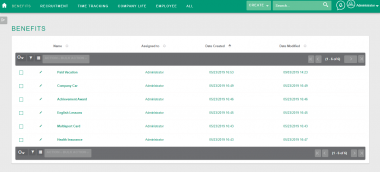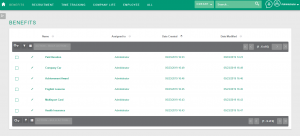Benefits
| Benefits | |
|---|---|
| Name: | Benefits |
| Tech Name: | Benefits |
| Class Name: | Benefits |
| Type: | Standard |
| Template: | Security_groups, Assignable, Basic |
| Custom Module: | No |
| Auditable: | Yes |
| Importable: | No |
| Reportable: | Yes |
| Hide module on Main Page: | No |
Contents
[hide]Short Description
The Benefits module in MintHCM serves as a tool for Human Resources (HR) personnel to manage employee benefits. It allows the creation and assignment of benefits to individual employees within the organization.
Overview
The Benefits module in MintHCM facilitates the management of employee benefits by providing a straightforward approach for HR professionals. This module allows the creation, assignment, and monitoring of benefits with a focus on simplicity and practicality.
Fields
The Benefits module comprises several standard fields. Here is a detailed explanation of each field:
| Name (Required) | The unique identifier and link to the detailed view of the benefit record. | |
| Description | Allows users to provide additional context or details related to this particular benefit record. It can include some information about any information that seem relevant to this benefit. | |
| Assigned to | Establishes a connection with the employee who created the benefits record. This ensures clear ownership and accountability for each benefits record. |
Note: Fields marked with an asterisk on the form are required. Saving the record without providing input to them beforehand won't be possible.
Relations
In the detail view of the benefits record, users have access to subpanels:
| Employees | Users can select employees who have access to the specific benefit. This subpanel allows for the association of benefits with individual employees. | |
| Positions | Enables the selection of positions that have access to the benefit. Provides flexibility in aligning benefits with specific job roles within the organization. | |
| Roles | Allows users to associate benefits with specific roles. This ensures that individuals with designated roles have access to relevant benefits. | |
| Organizational Unit | Users can link benefits to specific organizational units. Enhances the granularity of benefits distribution within the organizational structure. |
Managing benefits from the Employees module
Alternatively to assigning multiple employees to a selected benefit, users can assign multiple benefits to a particular Employee using the Employees module. Both operations are available, so users can choose more convinient way depending on the situation. To do so, just select the particular Employee record and select all benefits you'd like to assign to them in the subpanel below the Employee's detailed view.
Processes
Related Processes
| Process | Short Description |
|---|---|
| Job Description | The description of the functionalities associated with workplace |
Related Features
Structure
Fields
| Name | Type | Required | Validations | Visible | Editable |
|---|---|---|---|---|---|
| Assigned to | relate | No | Yes | Yes | |
| Created By | relate | No | Yes | No | |
| Date Created | datetime | No | Yes | No | |
| Date Modified | datetime | No | Yes | No | |
| Description | text | No | Yes | Yes | |
| Modified By Name | relate | No | Yes | No | |
| Name | name | Yes | Yes | Yes |
Relationships
| Laft | Type | Right | Short Description | Relationship |
|---|---|---|---|---|
| Users | one-to-many | Benefits | Specific Sugar user can modify many account records, but specific account record last modification was performed by specific user. | Relationship: Users - Benefits |
| Users | one-to-many | Benefits | Specific Sugar user can create many account records, but specific account record can be created by only one user. | Relationship: Users - Benefits |
| Users | one-to-many | Benefits | Specific Sugar user can be assigned to many account records, but specific account record can only have one user assigned. | Relationship: Users - Benefits |