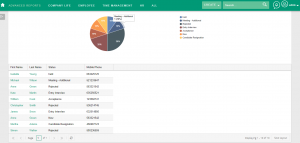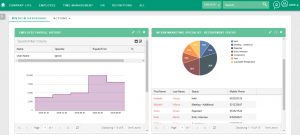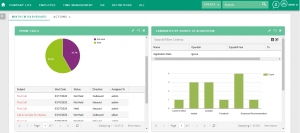Analytics
| Analytics |
|---|
Short Description
Description
MintHCM has many functionalities enabling data processing, analysis and visualization.
It gives you the possibility of creating your own, very specific reports. Almost every type of information (except the descriptions) can easily be converted into a diagram or a table of your choosing.
First of all, it gives the possibility to create simple reports using the Reports module.
The system has an extensive reporting tool called Advanced Reports.
It allows user to create various types of reports (including tree view) with charts, enriching reports with SQL queries and PHP functions, exporting them to a csv, xlsx or pdf file and shipping scheduling.
The system can send an automatically generated report to the e-mail address provided. The selected user will receive reports with current data at daily, weekly or monthly intervals.
Reports can also be added as a summary or chart as a dynamic dashlets on a dashboard
Standard users can use the module, however, more advanced functions are available to be managed by the administrator.
The system allows collecting information from a selected group of employees by means of surveys on any topic.