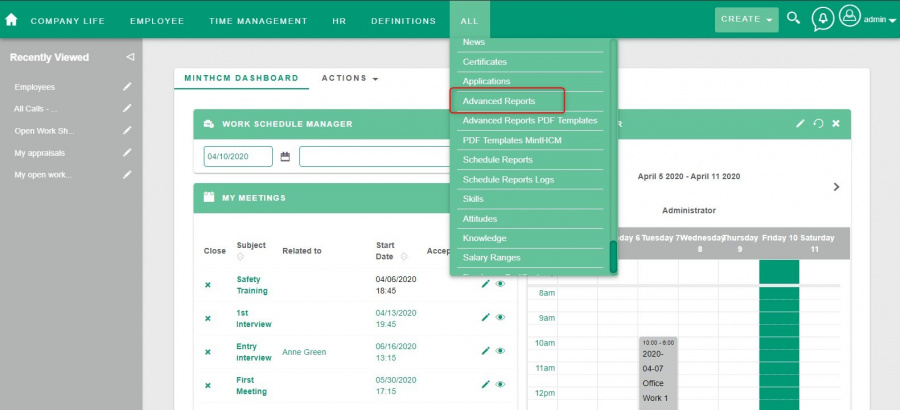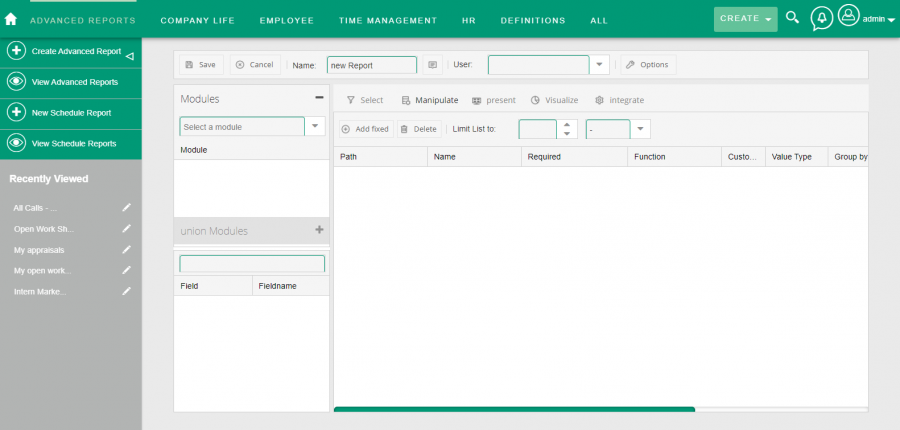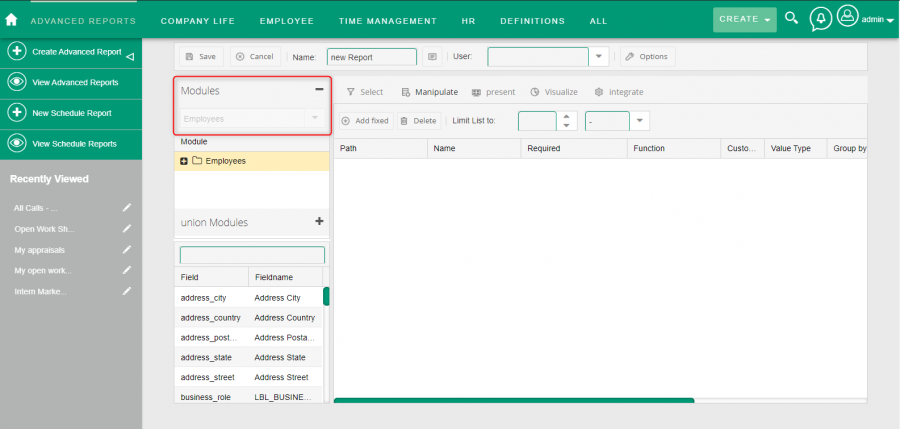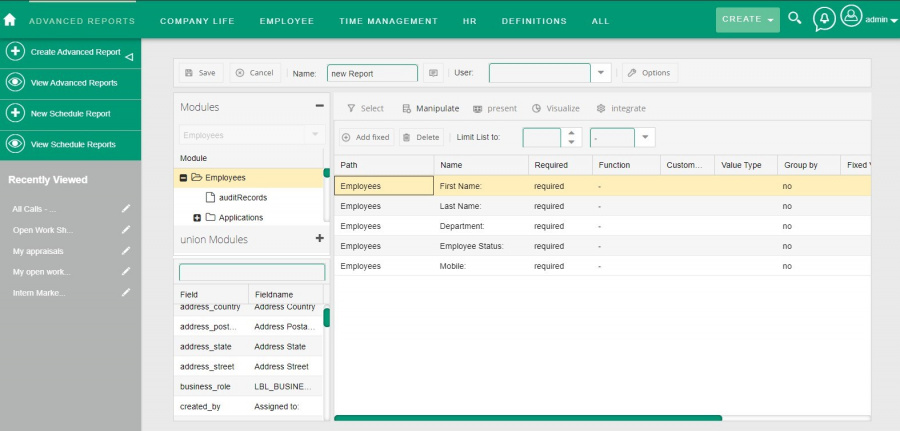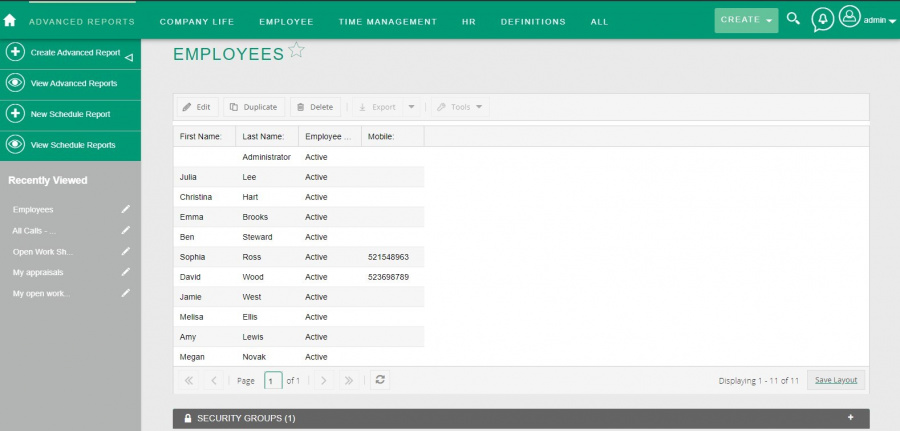Creating a basic report
Short Description
How to create the simples advanced report
Description
1. Switch to the report creation view
To create an advanced report, go to the Advanced Reports module available in the main menu, and then select Create Advanced Report. The view for creating (and later editing) the advanced report will appear.
2. Basic report parameters
At the top of the view you can see the main parameters of the report, such as its Name and assigned User. Name can be any. User can also remain empty (this field is useful when access to reports is limited in some way by permissions).
On the left, in the Modules section, user can select the main module on which report will be based.
3. Data selection
After selecting the main module, its name should appear in the field below as the root of the binding tree.
Using the + button, you can access the related modules and extract data from them.
In addition, a list of fields available in the currently selected module appears in the even lower field.
From the list of fields, drag the fields of interest to the right, which will cause them to be added to the report.
4. Report results
After clicking Save, the report is saved and its results appear.