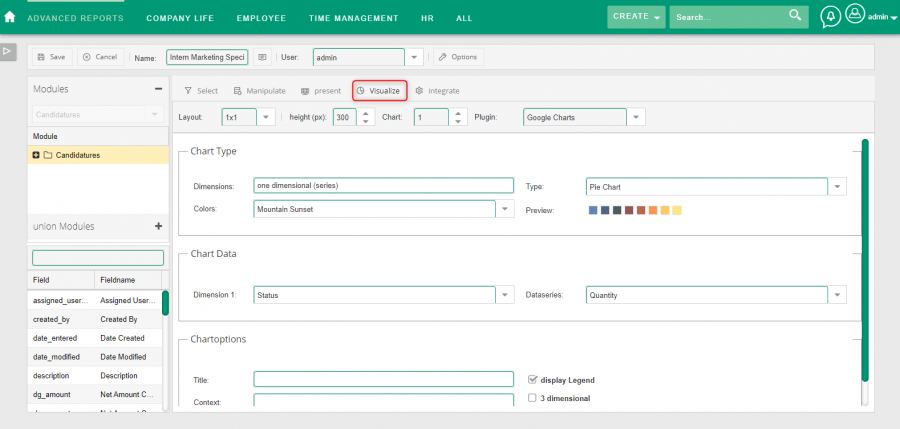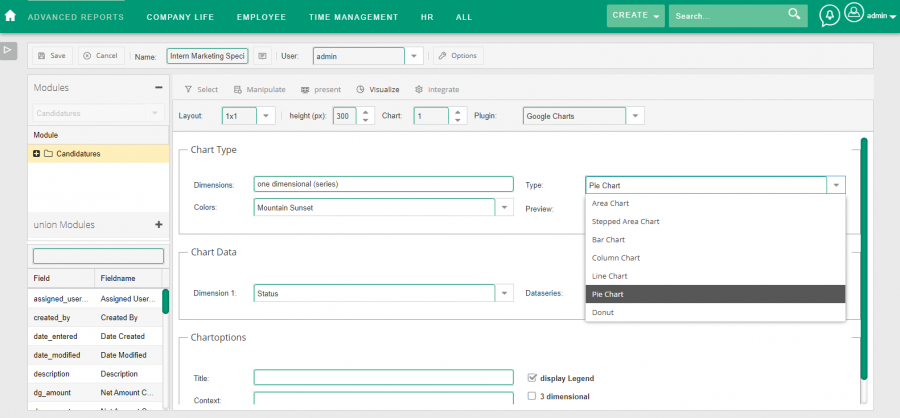Difference between revisions of "Process:Chart"
From MintHCM Wiki
(Created page with "{{Process-step-infobox |Title=Chart |Parent Process=Process:Analytics |Sequence Number=4 |Short Description=How to create a chart }} =={{int:ev-description}}== {{Process-ste...") |
|||
| Line 7: | Line 7: | ||
=={{int:ev-description}}== | =={{int:ev-description}}== | ||
| + | To create a chart, you must enter the report editing view and click the '''Visualize''' button.<br> | ||
| + | |||
| + | Here you will find many options to build the charts in the format as you like them.<br> | ||
| + | |||
| + | |||
| + | |||
| + | [[File:MintHCM-Advance Reports - Edit View - Visualize.png|900px|thumb|center|Visualize]]<br> | ||
| + | |||
| + | [[File:MintHCM-Advance Reports - Edit View - Visualize - Chart Types.png|900px|thumb|center|Chart Types]]<br> | ||
{{Process-step-links}} | {{Process-step-links}} | ||
Latest revision as of 09:52, 24 April 2020
Short Description
How to create a chart
Description
To create a chart, you must enter the report editing view and click the Visualize button.
Here you will find many options to build the charts in the format as you like them.