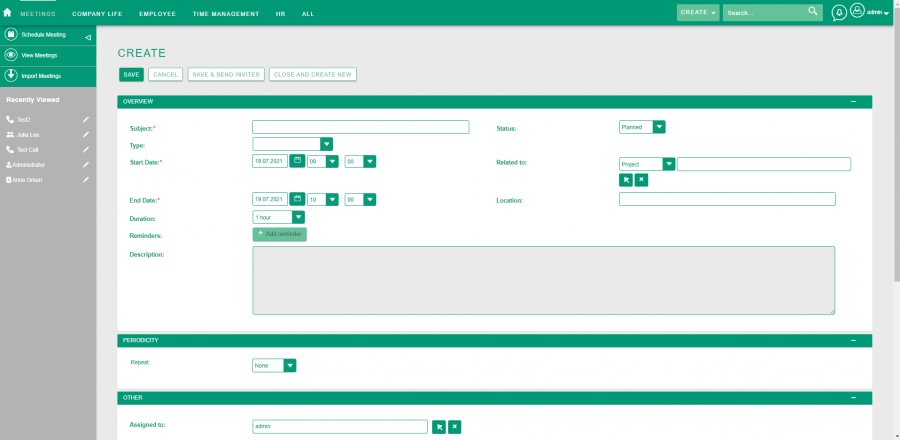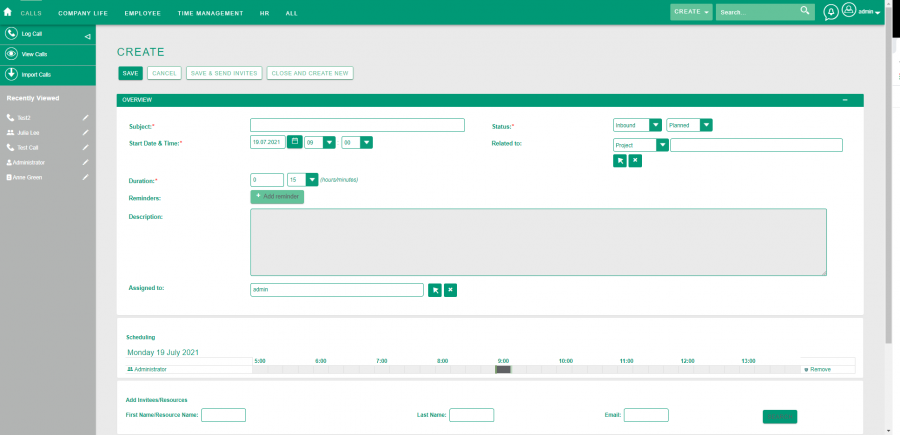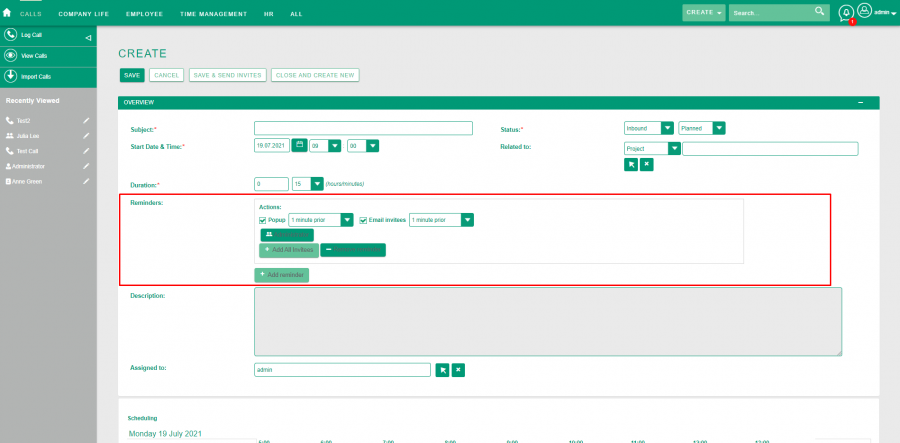Add call/meeting reminder process
| Add call/meeting reminder process |
|---|
Short Description
The process of creating a reminder in the form of a popup or e-mail that informs participants about a potential phone call or meeting.
Description
This is a functionality that allows the user to send a reminder to other users who are assigned to a call or meeting. From the level of this functionality, the user creating a meeting or a phone call can send a reminder about the event in the form of a popup or email on the day selected by the user or at a specific time before the event. The window for creating a new reminder is available in two modules: Calls and Meetings. To display the reminder creation window, the user must open the window for creating new records in the Calls or Meetings module. In both modules on the form there is a field called Reminders with the Add reminder button.
After clicking the Add reminder button, the field is extended with other fields for setting a reminder.
The first fields that need to be set to create a reminder are the Popup and Email invitees checkboxes. The user can select one or both of them at the same time, then the reminder will be sent in the form of a popup in the system and an e-mail will be sent to the users to the address that is entered in the profile.