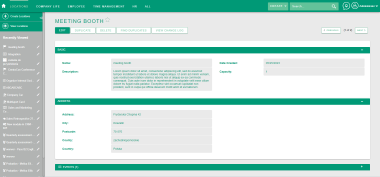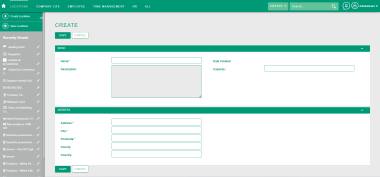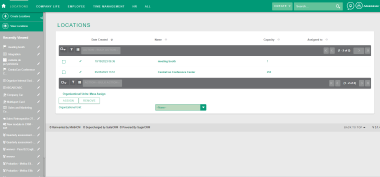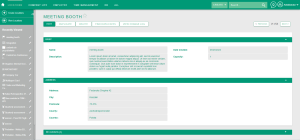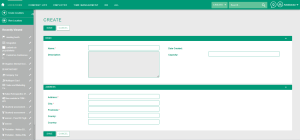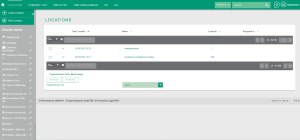Difference between revisions of "Module:FP Event Locations"
| Line 10: | Line 10: | ||
|Module-reportable=Yes | |Module-reportable=Yes | ||
|Module-hidden=No | |Module-hidden=No | ||
| + | |Related Screens=File:Locations - Detail View.png,File:Locations - Edit View.png,File:Locations - List View.png | ||
|Short Description=The "Locations" module offers a straightforward approach to managing organizational spaces. Users can create, edit, and store various location entries, supporting event planning. The module's entries act as references when organizing events, allowing users to quickly select appropriate venues. | |Short Description=The "Locations" module offers a straightforward approach to managing organizational spaces. Users can create, edit, and store various location entries, supporting event planning. The module's entries act as references when organizing events, allowing users to quickly select appropriate venues. | ||
}} | }} | ||
| Line 45: | Line 46: | ||
'''Note:''' Fields marked with an asterisk on the form are required. Saving the record without providing input to them beforehand won't be possible. | '''Note:''' Fields marked with an asterisk on the form are required. Saving the record without providing input to them beforehand won't be possible. | ||
| − | |||
{{Module-links}} | {{Module-links}} | ||
{{technical-description}} | {{technical-description}} | ||
{{DevNotes}} | {{DevNotes}} | ||
Revision as of 16:25, 21 November 2023
| Locations | |
|---|---|
| Name: | Locations |
| Tech Name: | FP_Event_Locations |
| Class Name: | FP_Event_Locations |
| Type: | Standard |
| Template: | Security_groups, Assignable, Basic |
| Custom Module: | No |
| Auditable: | Yes |
| Importable: | No |
| Reportable: | Yes |
| Hide module on Main Page: | No |
Contents
[hide]Short Description
The "Locations" module offers a straightforward approach to managing organizational spaces. Users can create, edit, and store various location entries, supporting event planning. The module's entries act as references when organizing events, allowing users to quickly select appropriate venues.
Overview
The "Locations" module in MintHCM serves as a practical tool for defining various venues within an organization. It allows users to store essential details such as the location's Name, Description, Capacity, and address information. Linked with the "Events" module, it enables users to associate specific events with particular locations, facilitating straightforward event planning.
It's relationship with the "Events" module, enables seamless integration between location details and event organization. When creating an event in the "Events" module, users can select a location from the list of predefined entries in the "Locations" module. This association ensures that event records contain accurate venue information, enhancing the event management process.
Additionally, below each location record, there is an event subpanel displaying a list of all events related to that location. Users can sort these events by time, providing a clear view of upcoming events in the selected location. This feature enhances user experience, allowing for efficient event management and better organization within the system.
By maintaining this structured relationship, MintHCM users can efficiently organize events, knowing that the location details are consistent, reliable, and readily available. This integration streamlines event planning and contributes to a more organized and efficient workflow within the organization.
Fields
The Locations module comprises several standard fields, each serving a specific purpose in capturing and organizing location-related information. Here is a detailed explanation of each field:
| Name | Name of the Location record. Serves as a link to the record's detailed view from anywhere in the portal, including list view. | |
| Description | Allows users to provide additional context or details related to this particular location. In the "Description" field you can include any information that seem relevant to the created record. | |
| Capacity | Represents the maximum number of individuals the location can accommodate. | |
| Address | Captures the street address and a locale number of the location. | |
| City | Records the city where the location is situated. | |
| Postcode | Specifies the postal code or ZIP code of the location's area. | |
| County | Indicates the county or region where the location is located. | |
| Country | Specifies the country where the location is situated. |
Note: Fields marked with an asterisk on the form are required. Saving the record without providing input to them beforehand won't be possible.
Related Features
Structure
Fields
| Name | Type | Required | Validations | Visible | Editable |
|---|---|---|---|---|---|
| Address | varchar | Yes | Yes | Yes | |
| Assigned to | relate | No | Yes | Yes | |
| Capacity | varchar | No | Yes | Yes | |
| City | varchar | Yes | Yes | Yes | |
| Country | varchar | No | Yes | Yes | |
| County | varchar | No | Yes | Yes | |
| Created By | relate | No | Yes | No | |
| Date Created | datetime | No | Yes | No | |
| Date Modified | datetime | No | Yes | No | |
| Description | text | No | Yes | Yes | |
| Modified By Name | relate | No | Yes | No | |
| Name | name | Yes | Yes | Yes | |
| Postcode | varchar | Yes | Yes | Yes |
Relationships
| Laft | Type | Right | Short Description | Relationship |
|---|---|---|---|---|
| Users | one-to-many | Locations | Specific Sugar user can modify many account records, but specific account record last modification was performed by specific user. | Relationship: Users - FP_Event_Locations |
| Users | one-to-many | Locations | Specific Sugar user can create many account records, but specific account record can be created by only one user. | Relationship: Users - FP_Event_Locations |
| Users | one-to-many | Locations | Specific Sugar user can be assigned to many account records, but specific account record can only have one user assigned. | Relationship: Users - FP_Event_Locations |