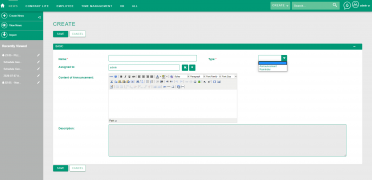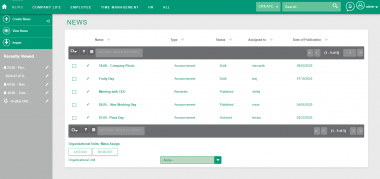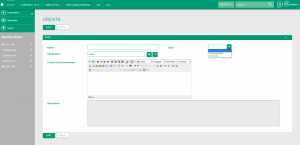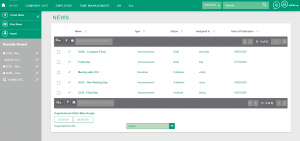News
| News | |
|---|---|
| Name: | News |
| Tech Name: | News |
| Class Name: | News |
| Type: | Standard |
| Template: | Security_groups, Assignable, Basic |
| Custom Module: | No |
| Auditable: | Yes |
| Importable: | No |
| Reportable: | Yes |
| Hide module on Main Page: | No |
Contents
Short Description
To create reminders and annoucements, that will be displayed to users
Business Description
This module allows you to create news that will be displayed to the user after logging into the system. You can create two types of news in the system: reminders and announcements.
Announcement is displayed to user only once after logging into the system. The person which creates them chooses the date of its publication. On the displayed announcement, user sees only the Close button. After clicking it, the news will not be displayed to the user again after logging into the system.
Reminder appears from the moment it is published until it is archived. On the reminder displayed, user can choose the Close or Don't Show It To Me Again buttons. After clicking the Close button, the reminder will appear every time user logs into the system, until the news is archived or user clicks the Don't Show It To Me Again button.
Here you can read more about creating and publishing News.
In order to send a reminder and announcement to the users selected in the form, go to the news details and click the Publish button. The news will be automatically sent and users will receive an announcement or reminder after logging in again.
If the user wants to end the display of the announcement or reminder, he must Archive the news. To do this, go to the news details and click the Archive button which will be available only if the news has the Published status
Information about which users read the news is stored in the User's News module. It is a read-only, technical module.
Custom Actions
Processes
Related Processes
| Process | Short Description |
|---|---|
| News | How to create an announcement or reminder for employees |
Related Process Steps
Related Features
Affected by
Initiating
Related Integrations
Structure
Fields
| Name | Type | Required | Validations | Visible | Editable |
|---|---|---|---|---|---|
| Assigned to | relate | No | Yes | Yes | |
| Content of Announcement | text | No | Yes | Yes | |
| Created by | relate | No | Yes | No | |
| Date Created | datetime | No | Yes | No | |
| Date Modified | datetime | No | Yes | No | |
| Description | text | No | Yes | Yes | |
| Display Date | date | No | Yes | Yes | |
| Modified by Name | relate | No | Yes | No | |
| Name | name | Yes | Yes | Yes | |
| Status | enum | No | Yes | Yes | |
| Type | enum | Yes | Yes | Yes |
Relationships
| Laft | Type | Right | Short Description | Relationship |
|---|---|---|---|---|
| News | one-to-many | User's News | One News record can have many related User's News records, but a specific User's News record can be related to only one News record. | Relationship: News - UsersNews |
| Users | one-to-many | News | Specific Sugar user can modify many account records, but specific account record last modification was performed by specific user. | Relationship: Users - News |
| Users | one-to-many | News | Specific Sugar user can create many account records, but specific account record can be created by only one user. | Relationship: Users - News |
| Users | one-to-many | News | Specific Sugar user can be assigned to many account records, but specific account record can only have one user assigned. | Relationship: Users - News |