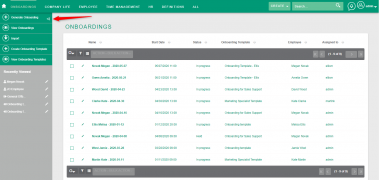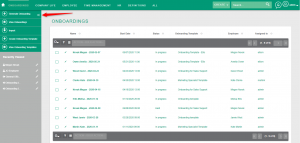Difference between revisions of "Action:Onboardings - Generate new Onboarding"
From MintHCM Wiki
| Line 7: | Line 7: | ||
This action allows you to generate new onboarding from the given [[Module:OnboardingTemplates|onboarding template]]. After clicking the Generate button in a [[Module:Onboardings|Onboardings]] module menu, a popup will appear, where you have to choose an Onboarding Template from the list from Onboarding Templates module and an employee you would like to onboard from the list of employees from [[Module:Employees|Employees]] module. You will also have to provide [[Field:date_start@Onboardings|start date]] of the onboarding. | This action allows you to generate new onboarding from the given [[Module:OnboardingTemplates|onboarding template]]. After clicking the Generate button in a [[Module:Onboardings|Onboardings]] module menu, a popup will appear, where you have to choose an Onboarding Template from the list from Onboarding Templates module and an employee you would like to onboard from the list of employees from [[Module:Employees|Employees]] module. You will also have to provide [[Field:date_start@Onboardings|start date]] of the onboarding. | ||
| − | After this action is performed | + | After this action is performed all [[Module:OnboardingOffboardingElements|Onboarding/Offboarding Elements]] related to the template will be converted into either [[Module:Tasks|Tasks]] or [[Module:Trainings|Trainings]] records respectively. Those records will be related to the generated Onboarding. |
{{Action-links}} | {{Action-links}} | ||
{{DevNotes}} | {{DevNotes}} | ||
Latest revision as of 13:28, 20 May 2021
| Onboardings - Generate new Onboarding | |
|---|---|
| Name | Generate new Onboarding |
| Type | Menu |
| Module | Onboardings |
Contents
[hide]Short Description
This action allows you to generate new onboarding from the given onboarding template. After clicking the Generate button in a Onboardings module menu, a popup will appear, where you have to choose an Onboarding Template from the list from Onboarding Templates module and an employee you would like to onboard from the list of employees from Employees module. You will also have to provide start date of the onboarding.
After this action is performed all Onboarding/Offboarding Elements related to the template will be converted into either Tasks or Trainings records respectively. Those records will be related to the generated Onboarding.
Features
Affected by