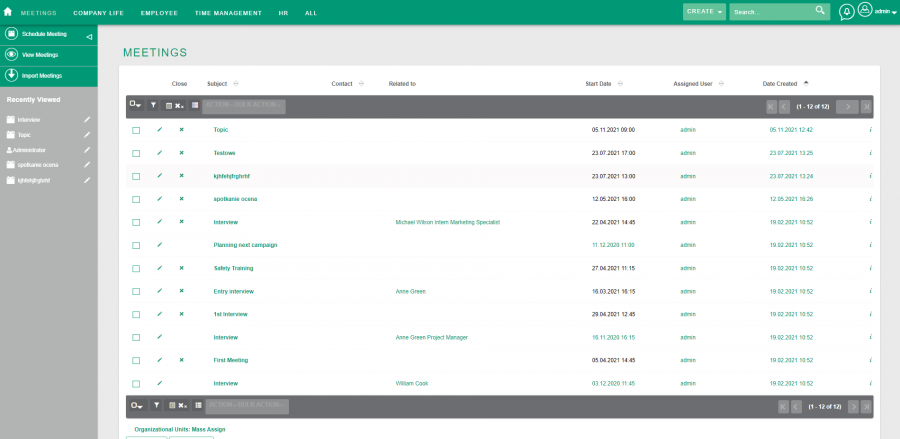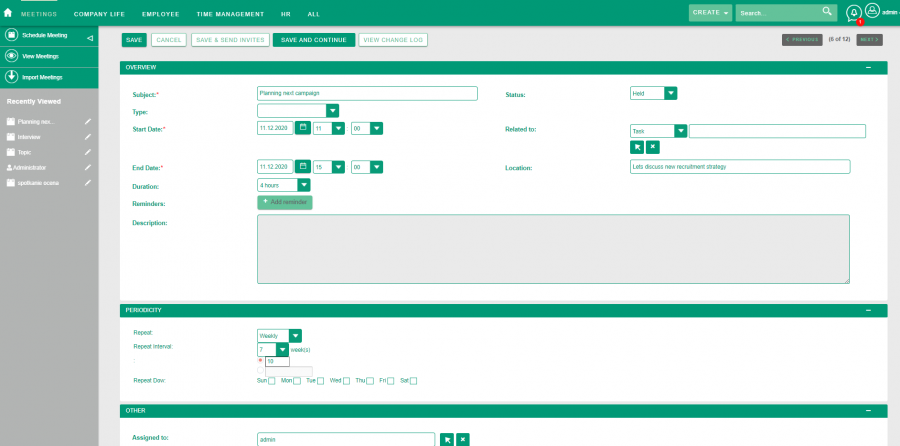Difference between revisions of "Process:Meetings - Create new rekord"
From MintHCM Wiki
| Line 9: | Line 9: | ||
To create a new meeting, the user must go to the Meetings module and click the schedule meeting button. After clicking the button, the fields needed to create the record appear. | To create a new meeting, the user must go to the Meetings module and click the schedule meeting button. After clicking the button, the fields needed to create the record appear. | ||
| + | |||
| + | [[File:MintHCM -Meetings - Listview.png|900px|thumb|center|Meetings-List view]] | ||
[[File:MintHCM - Meetings - Edit view.png|900px|thumb|center|Meetings-Create view]] | [[File:MintHCM - Meetings - Edit view.png|900px|thumb|center|Meetings-Create view]] | ||
{{Process-links}} | {{Process-links}} | ||
Revision as of 12:55, 8 November 2021
| Meetings - Create new rekord |
|---|
Short Description
The process of creating a new meeting.
Description
To create a new meeting, the user must go to the Meetings module and click the schedule meeting button. After clicking the button, the fields needed to create the record appear.