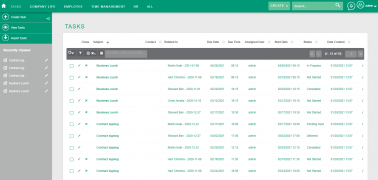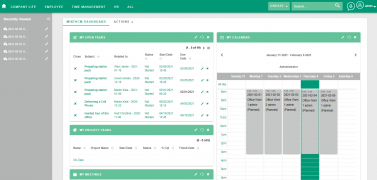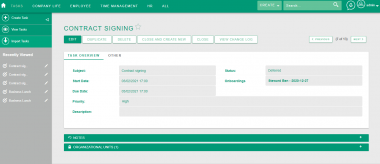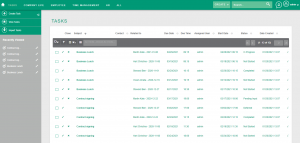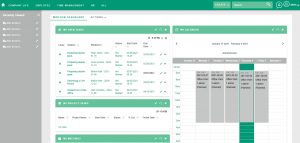Difference between revisions of "Module:Tasks"
From MintHCM Wiki
| Line 25: | Line 25: | ||
[[Module:Onboardings|Onboardings]] <br> | [[Module:Onboardings|Onboardings]] <br> | ||
[[Module:Offboardings|Offboardings]] <br> | [[Module:Offboardings|Offboardings]] <br> | ||
| − | [[Module: | + | [[Module:Task|Task]] |
{{Module-links}} | {{Module-links}} | ||
{{technical-description}} | {{technical-description}} | ||
{{DevNotes}} | {{DevNotes}} | ||
Revision as of 17:35, 1 March 2021
| Tasks | |
|---|---|
| Name: | Tasks |
| Tech Name: | Tasks |
| Class Name: | Task |
| Type: | Standard |
| Template: | Security_groups, Assignable, Basic |
| Custom Module: | No |
| Auditable: | No |
| Importable: | No |
| Reportable: | Yes |
| Hide module on Main Page: | No |
Contents
[hide]Short Description
This module allows users to create new Task
Business Description
This module allows you to create tasks that will be displayed to the Calendar.
It is possible to create a task associated with:
Project
ProjectTask
Recruitments
Candidates
Candidatures
Onboardings
Offboardings
Task
Collapse
Custom Actions
| Action | Type | Short Description |
|---|---|---|
| Close Task | Other | The button allows users to close Task |
| Close and create new | DetailView Button | The button allows users to close and create new Task |
Collapse
Processes
Related Processes
| Process | Short Description |
|---|---|
| Calendar | It is a functionality that allows the user to manage and track time in terms of meetings, working times, calls, holidays. |
| Meetings - Create new rekord | The process of creating a new meeting. |
| Offboarding | How to start and conduct an offboarding process |
| Onboarding | How to start and conduct an onboarding process |
| Time Management | The process of planning the time spent on various activities, which aims to increase the efficiency of the time used |
Collapse
Related Process Steps
| Process | Step Title | Short Description |
|---|---|---|
| Onboarding tasks | Tasks to be done during onbording process | Tasks generated in the onboarding process that the employee should perform independently. |
| Onboarding tasks | Generating onboarding | Generating onboarding for a new employee. |
| Onboarding tasks | Checking the tasks. | Checking the tasks on the Tasks subpanel. |
Related Features
Collapse
Affected by
| Name | Type | Short Description | Affected Fields | Initiating Fields | Initiating Modules |
|---|---|---|---|---|---|
| Feature:Conversion of Onboarding/Offboarding Elements | Automation | When a user uses the Generate action in onboarding templates (or onboarding menu, employee record) or in offboarding templates (or offboarding menu, employee record), he converts tasks and training into records in the Tasks and Training modules. Similarly, converts exit interviews into Exit Interviews records. | |||
| Feature:Dashlet My Calendar | Miscellaneous | My Calendar dashlet is a feature of the HCM System that provides a clear overview of your work schedule, tasks, calls, and meetings. From here you can efficiently manage your time, make adjustments, and access event details with ease, ensuring better organization and productivity. | |||
| Feature:Feature:Tasks - due date - color selection on the list view | Automation | Tasks due_date changes color if exceeded (View list) | Due Date | Due Date | |
| Feature:Tasks - date start - Validation IsBefore | Validation | Validation IsBefore in module Tasks prevent setting up Due Date before Start Date | Start Date | Due Date | Tasks |
Collapse
Initiating
| Name | Type | Short Description | Initiating Fields | Affected Fields | Affected Modules |
|---|---|---|---|---|---|
| Feature:Close Onboarding/Offboarding if all other elements are closed | Automation | On save, if status of Exit Interview/Task/Training is equal to 'Held' or 'Completed' and record is an element of Onboarding or Offboarding, system checks if all other elements related to Onboarding/Offboarding are closed (Held or Completed). If so, status of Onboarding/Offboarding also changes to 'Held'. | Status, Status, Status | Status, Status | Offboardings, Onboardings |
| Feature:Tasks - date start - Validation IsBefore | Validation | Validation IsBefore in module Tasks prevent setting up Due Date before Start Date | Due Date | Start Date | Tasks |
Structure
Collapse
Fields
| Name | Type | Required | Validations | Visible | Editable |
|---|---|---|---|---|---|
| Assigned to | relate | No | Yes | Yes | |
| Created By | relate | No | Yes | No | |
| Date Created | datetime | No | Yes | No | |
| Date Modified | datetime | No | Yes | No | |
| Description | text | No | Yes | Yes | |
| Due Date | datetimecombo | No | Yes | Yes | |
| Due Time | datetime | No | Yes | Yes | |
| Modified By Name | relate | No | Yes | No | |
| No Due Date | bool | No | Yes | Yes | |
| No Start Date | bool | No | Yes | Yes | |
| Parent Type | parent type | No | Yes | Yes | |
| Priority | enum | Yes | Yes | Yes | |
| Related to | parent | No | Yes | Yes | |
| Start Date | datetimecombo | No | Yes | Yes | |
| Status | enum | Yes | Yes | Yes | |
| Subject | name | Yes | Yes | Yes |
Collapse
Relationships
| Laft | Type | Right | Short Description | Relationship |
|---|---|---|---|---|
| Candidates | one-to-many | Tasks | Flex relate used in Candidate | Relationship: Candidates - Tasks |
| Candidatures | one-to-many | Tasks | Flex relate used in Candidature | Relationship: Candidatures - Tasks |
| Offboardings | one-to-many | Tasks | Flex relate used in Offboardings | Relationship: Offboardings - Tasks |
| Onboardings | one-to-many | Tasks | Flex relate used in Onboardings | Relationship: Onboardings - Tasks |
| Project | one-to-many | Tasks | Flex relate used in Project | Relationship: Project - Tasks |
| Project Tasks | one-to-many | Tasks | Flex relate used in Project Task | Relationship: ProjectTask - Tasks |
| Recruitments | one-to-many | Tasks | Flex relate used in Recruitment | Relationship: Recruitments - Tasks |
| Tasks | one-to-many | Notes | One Task record can have many related Note records, but a specific Note record can be related to only one Task record. | Relationship: Tasks - Notes |
| Users | one-to-many | Tasks | Specific Sugar user can modify many account records, but specific account record last modification was performed by specific user. | Relationship: Users - Tasks |
| Users | one-to-many | Tasks | Specific Sugar user can create many account records, but specific account record can be created by only one user. | Relationship: Users - Tasks |
| Users | one-to-many | Tasks | Specific Sugar user can be assigned to many account records, but specific account record can only have one user assigned. | Relationship: Users - Tasks |